高速な HTTP サーバーである Nginx を使って cakePHP を利用する場合の設定をまとめました。注意点としてはリライトの扱いとファイルパーミッションです:
前提として cakePHP は(Apache HTTPd で使う前提の内容でいいので)設定ができているものとします。cakePHP の導入先は /var/www/html/cakephp/ であると仮定します。Apache HTTPd は導入しないか、サービスを止めておきます。cakePHP の導入手順についてはこちらを参照ください:
cakePHP を CentOS にインストールする
また PHP-FPM や Nginx の導入自体はできているものとします。これらの手順はこちらを参照ください:
CentOS に Nginx をインストールして PHP を使う
では Nginx を cakePHP の環境に合わせて設定していきます。まずは /etc/nginx/conf.d/default.conf を以下の内容に変更します(特に赤字部分は各自の環境に合わせて編集するよう、注意してください):
※追記1
index 節に index.html を追加。webroot/sub/index.html に /sub/ でアクセスできるようにするため
※追記2
try_files 節に /index.php?$args を追加。/controller/view?key=value を正しくハンドルできるようにするため
次に cakePHP 内の app/tmp フォルダに(Apache HTTPd ではなく) nginx が書き込めるような権限を与えます:
また、/etc/php.ini に以下の内容を加えて、セッションデータを保存するディレクトリを設定しておきます:
これで Nginx を起動して、ブラウザで http://(サーバー名)/ にアクセスすると Nginx 環境下で動いている cakePHP のホーム画面が表示されるはずです:
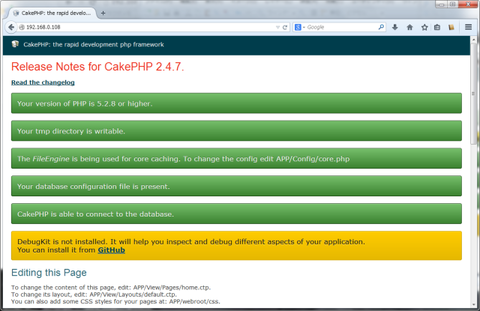
心なしか速くなった・・・のかな?
前提として cakePHP は(Apache HTTPd で使う前提の内容でいいので)設定ができているものとします。cakePHP の導入先は /var/www/html/cakephp/ であると仮定します。Apache HTTPd は導入しないか、サービスを止めておきます。cakePHP の導入手順についてはこちらを参照ください:
cakePHP を CentOS にインストールする
また PHP-FPM や Nginx の導入自体はできているものとします。これらの手順はこちらを参照ください:
CentOS に Nginx をインストールして PHP を使う
では Nginx を cakePHP の環境に合わせて設定していきます。まずは /etc/nginx/conf.d/default.conf を以下の内容に変更します(特に赤字部分は各自の環境に合わせて編集するよう、注意してください):
server {
listen 80;
server_name localhost;
root /var/www/html/cakephp/app/webroot;
index index.php index.html;
#charset koi8-r;
#access_log /var/log/nginx/log/host.access.log main;
location / {
try_files $uri $uri?$args $uri/ /index.php?$uri&$args /index.php?$args;
}
#error_page 404 /404.html;
# redirect server error pages to the static page /50x.html
#
error_page 500 502 503 504 /50x.html;
location = /50x.html {
root /usr/share/nginx/html;
}
# proxy the PHP scripts to Apache listening on 127.0.0.1:80
#
#location ~ \.php$ {
# proxy_pass http://127.0.0.1;
#}
# pass the PHP scripts to FastCGI server listening on 127.0.0.1:9000
#
location ~ \.php$ {
try_files $uri =404;
fastcgi_pass 127.0.0.1:9000;
fastcgi_index index.php;
fastcgi_param SCRIPT_FILENAME $document_root$fastcgi_script_name;
include fastcgi_params;
}
# deny access to .htaccess files, if Apache's document root
# concurs with nginx's one
#
#location ~ /\.ht {
# deny all;
#}
}
※追記1
index 節に index.html を追加。webroot/sub/index.html に /sub/ でアクセスできるようにするため
※追記2
try_files 節に /index.php?$args を追加。/controller/view?key=value を正しくハンドルできるようにするため
次に cakePHP 内の app/tmp フォルダに(Apache HTTPd ではなく) nginx が書き込めるような権限を与えます:
# chown -R nginx.nginx /var/www/html/cakephp/app/tmp # chmod -R 700 /var/www/html/cakephp/app/tmp
また、/etc/php.ini に以下の内容を加えて、セッションデータを保存するディレクトリを設定しておきます:
session.save_path = "/var/lib/php/session"
これで Nginx を起動して、ブラウザで http://(サーバー名)/ にアクセスすると Nginx 環境下で動いている cakePHP のホーム画面が表示されるはずです:
# /etc/init.d/nginx start (Nginx サービス起動) # chkconfig nginx on (自動起動設定)
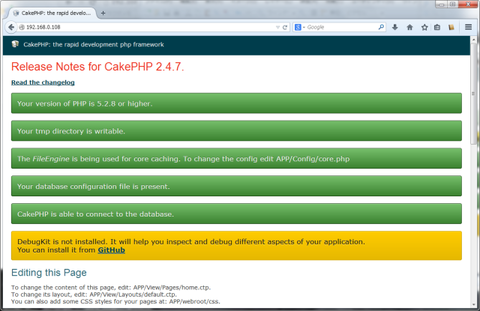
心なしか速くなった・・・のかな?

コメント